The opening screen for Blobman 3.0
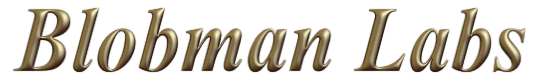




This is the screen after the “SetUp” button is clicked.
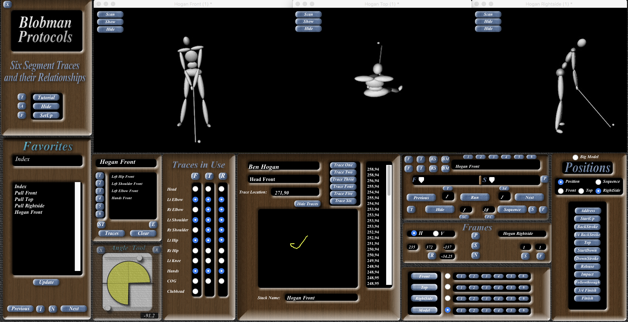


This screen show the front view with the traces and the tracers without model. The Top view and the Rightside view have the Model, the traces and the tracers. The is the view that should watched first then take the model away and watch the traces and their relationships.
This screen show the front view with the tracers and only one trace (left Hip) without model.
The Top view shows the selected traces and tracers without the model. When you first watch this view it can be very confusing,
The Rightside view have the Model, the traces and the tracers. The is the view that should watched first then take the model away and watch the traces and their relationships.
